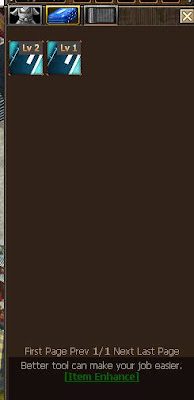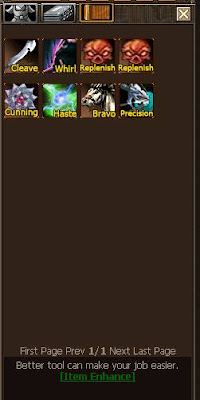You can get to Grand Melee by clicking the middle icon on the left side of the screen, as shown by the red box.
It will let you choose between
Battle Arena or
Warriors Tournament.
Battle Arena: Here is where heroes challenge each other. Heroes who participated in more then 30 challenges a week will receive exploit that can be exchanged into powerful items.
Warriors Tournament: Is a pvp, ladderize, one-round knockout competition. You have to sign-up your hero into the competition. Signup: 20:00 Wed to 14:00 Fri. Preliminary: 14:00 Fri. Playoffs: 20:00 Fri. All server time.
The competition starts with the state preliminary. Where you battle other heroes from your state. Only 16 will continue into the state finals. Top 4 in the state final will go to the Empire Preliminary to battle other states. Then the Empire final. Four winners that will be given distinguished titles, namely: Hero of Courage, Hero of Defense, Hero of Aggression, and Hero of Agility.
 Battle Arena
Battle ArenaLists all heroes in the arena. As you challenge heroes, your ranking will either go up or go down. Win to go up. The red box tells you how many you have challenged for the day. only ten challenges per day. The yellow box is your fame. You can gain fame by challenging 30 times a week. The red oblong tells fames of other heroes. In the light blue box is where you click "challenge" and you can only challenge heroes 10 places above and below your ranking.

When you gained fame, you can exchange them with cool items by clicking ClaimReward shown by the green arrow.
And you will see this page.

The red arrows shows the different class merits where you can exchange your fame.
- Reward for the First Class Merit will be better than the Second Class, and so on.
- First Class Merit will cost more Fame than Second Class, and so on.
- The chance of getting better equipments is determined by your Reputation.