On top right of your screen, where the name of your in-game name and image is located, the first icon will bring you to the hero's page.

The Hero's page will look something like this. To the left is the list of all your heroes, second from left is the image and attributes of your hero, third column shows the equipped items while the last column are the unequipped items in the inventory.

1. Assigning points: In order to assign unassigned points, you need a bolus that can be purchased from the mall or a chance to loot from trial tower.
2. Unequipping items: just click the equipped items and press OK. Unequipping skills and abilities will not return to the inventory.
3. Equipping: Go to inventory and click the items you want o equip then click "equip" that will show below the item/skill/ability you want to equip.
The inventory has three tabs, mainly: Equipments, Skills and Abilities.

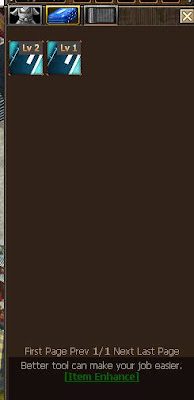
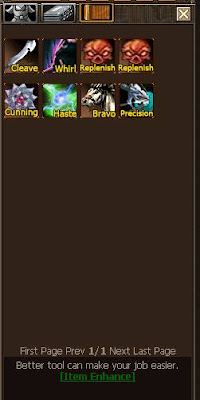
Inventory can only display 24 items at a time. the other items can be found by clicking next located at the bottom of the inventory. You can delete items you don't need by abandoning them at the treasury.

No comments:
Post a Comment